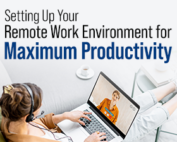Blog
What to Do if Your Phone Has Been Cloned or Hacked
Share:
In the business world, mobile security must be a top priority. When a phone has been cloned or hacked in your organization, immediate action should be taken. This blog will provide essential steps to help secure business data and protect employees.
Recognize the Signs
Firstly, it is crucial to recognize the signs that a phone has been cloned or hacked. Common indicators, such as unexpected charges, unfamiliar apps, reduced battery life, and slow performance, should not be ignored. When any of these symptoms are noticed, action should be taken without delay.
Contact Your IT Provider
Whenever a phone is suspected of being cloned, the IT provider should be contacted immediately. The IT provider can verify whether the phone number has been duplicated on another device. Often, tools and expertise are available to deactivate the cloned phone and secure the account. Clear communication with the IT team is essential for swift action.
Pros and Cons of Swapping or Changing Your eSIM
Swapping or changing the eSIM is one option to consider. This can be effective for regaining control of the phone number. However, the pros and cons should be weighed:
Pros:
- Immediate Control: The cloned device can be cut off immediately by changing the eSIM.
- Enhanced Security: Invalidating the old eSIM provides an extra layer of security.
Cons:
- Potential Costs: Some service providers may charge fees for eSIM changes.
- Inconvenience: Downtime during the activation of the new eSIM might be experienced.
The Role of Mobile Device Management (MDM)
Mobile Device Management (MDM) tools can be implemented by IT providers to enhance security. MDM facilitates the control, monitoring, and securing of mobile devices used by employees. Here’s how MDM can help:
- Remote Management: Devices can be remotely locked or wiped if compromised.
- Policy Enforcement: Security policies, such as strong passwords and encryption, can be enforced across all devices.
- App Management: Control over which apps can be installed and used reduces the risk of malicious software.
Relying on Text for MFA: Is It Safe?
Many businesses commonly use text messages for multi-factor authentication (MFA). However, this method has vulnerabilities. When a phone is cloned, hackers can intercept these messages. Instead, an authenticator app should be considered, offering a more secure MFA method.
Password Resets and Security
Passwords should be reset immediately if a phone is compromised. The following steps should be followed:
- Use a Secure Device: Password resets should be performed from a secure, uncompromised device.
- Change Email Passwords First: Email accounts, often the gateway to other accounts, should be addressed first.
- Update Financial Accounts: Ensuring bank and other financial accounts are secure is crucial.
- Enable Two-Factor Authentication: Wherever possible, two-factor authentication should be enabled for added security.
Hiding Personal Information
To protect personal and business information, the following steps should be taken:
- Encrypt Your Data: Sensitive information stored on phones should be protected with encryption.
- Regularly Update Software: The operating system and apps should be kept up-to-date to guard against vulnerabilities.
- Limit App Permissions: App permissions on all business devices should be reviewed and limited.
- Use a VPN: A Virtual Private Network (VPN) protects data, especially when using public Wi-Fi.
Financial Impact of Phone Cloning and Hacking
The financial impact of phone cloning and hacking can be significant. According to the Federal Trade Commission, identity theft and phone scams resulted in $3.3 billion in losses in 2020 alone. Businesses often face unauthorized charges and may need to replace compromised devices, adding to the overall cost.
Additional Tips
- Monitor Your Accounts: Regular monitoring of business bank and credit card accounts for suspicious activity is essential.
- Educate Employees: Employees should be kept informed about the latest security threats and best practices for mobile security.
- Report the Incident: Any incidents of phone cloning or hacking should be reported to the appropriate authorities, such as the Federal Trade Commission (FTC).
Conclusion
Discovering that a phone has been cloned or hacked within your organization can be alarming. However, by taking immediate action and following the steps outlined above, damage can be mitigated, and your business can be protected. The IT provider should be contacted, eSIM changes should be considered, reliance on text for MFA should be reconsidered, and passwords and personal data should be secured. Utilizing Mobile Device Management (MDM) tools also provides added protection. Staying vigilant and proactive helps safeguard your business in the digital world.
Related Posts
Get a Free Consultation
Fill out the form below to get a free consultation and find out how we can make your technology hassle-free!