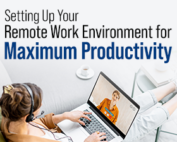Blog
Enhancing Cybersecurity with Microsoft Trust Center and Copilot
Share:
In today’s digital landscape, cybersecurity is paramount. Businesses rely on tools that streamline operations and protect sensitive data. Microsoft Trust Center and Copilot stand out as essential components in this endeavor. By integrating robust security measures, these tools help organizations manage access controls and enhance security across various platforms like Teams, Office365, SharePoint, and OneDrive.
Understanding Microsoft Trust Center
At the core of the Microsoft ecosystem, Microsoft Trust Center is more than just a security tool. It serves as a comprehensive security management hub, offering a panoramic view of your organization’s security posture. This unique feature empowers administrators to promptly detect and respond to threats. Another key feature is its ability to restrict access based on user roles and permissions, ensuring that employees can only access information relevant to their roles.
Administrators play a crucial role in designing access controls in Microsoft Trust Center to prevent unauthorized access. They leverage the power of role-based access control (RBAC) to define the actions users can and cannot perform within the system. This level of control is instrumental in upholding the integrity and confidentiality of sensitive data. For instance, a marketing manager might have access to campaign data but would be restricted from accessing financial records, thereby ensuring data security.
Key Points of Control
Microsoft’s implementation of access controls extends seamlessly across its suite of applications, including Teams, Office365, SharePoint, and OneDrive. Each platform benefits from the security protocols enforced by Microsoft Trust Center, ensuring a unified and secure environment.
First, within Teams, access control is paramount. Microsoft Trust Center allows administrators to manage permissions at both the team and channel levels. Consequently, sensitive information shared within a specific team remains accessible only to authorized members. Moreover, administrators can set policies to restrict file sharing and communication outside the organization, further bolstering security.
Second, in Office365, Microsoft Trust Center provides tools to safeguard documents and emails. Through Data Loss Prevention (DLP) policies, administrators can prevent sensitive information from being inadvertently shared. Additionally, email encryption and advanced threat protection features help secure communications and block malicious content.
Third, SharePoint and OneDrive are integral for file storage and collaboration. Microsoft Trust Center ensures that access to documents and folders remains tightly controlled. Administrators can set permissions at the site, library, and item levels, guaranteeing that only authorized users can view or edit content. Moreover, SharePoint and OneDrive benefit from advanced encryption both at rest and in transit, providing an extra layer of security.
The Role of Copilot
Copilot, Microsoft’s AI-powered assistant, enhances the functionality of Microsoft Trust Center by providing insights and automating routine security tasks. Copilot assists in identifying potential security risks and recommends actions to mitigate them. For example, it can alert administrators to unusual login activities or suggest updates to access policies based on user behavior patterns.
Moreover, Copilot streamlines compliance management. It helps ensure that your organization adheres to industry regulations and standards. By automating compliance checks and generating reports, Copilot saves valuable time and resources, allowing security teams to focus on more critical tasks.
Extending Security Across Platforms
The integration of Microsoft Trust Center with Teams, Office365, SharePoint, and OneDrive exemplifies a holistic approach to cybersecurity. By unifying security measures across these platforms, Microsoft ensures that businesses can operate securely and efficiently.
For instance, within Teams, the combination of access controls and Copilot’s insights ensures that sensitive discussions remain confidential. In Office365, DLP policies and email encryption work hand-in-hand to protect communication. SharePoint and OneDrive benefit from granular access controls and robust encryption, safeguarding collaborative efforts and data storage. By doing so, you can rest assured that your organization’s data is protected and your operations remain secure.
Learn more by contacting us to see how we can help with an audit or lockdown of your Microsoft environment.
Conclusion
In conclusion, Microsoft Trust Center and Copilot play a pivotal role in enhancing cybersecurity across the Microsoft ecosystem. By implementing robust access controls and leveraging AI-powered insights, these tools help organizations protect sensitive data and maintain compliance. The integration with Teams, Office365, SharePoint, and OneDrive ensures a secure and efficient operating environment, enabling businesses to focus on growth and innovation.
Incorporating Microsoft Trust Center and Copilot into your cybersecurity strategy is not just a smart move—it’s essential in today’s digital age.
Related Posts
Get a Free Consultation
Fill out the form below to get a free consultation and find out how we can make your technology hassle-free!